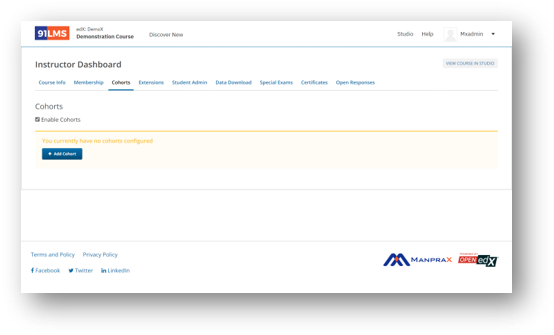LMS (Learning Management System) Features
LMS Listing

Offer snippets or free trials of courses to entice learners.

Implement robust search functionality with filters for categories, levels, and more.

Enable learners to enroll with a single click.
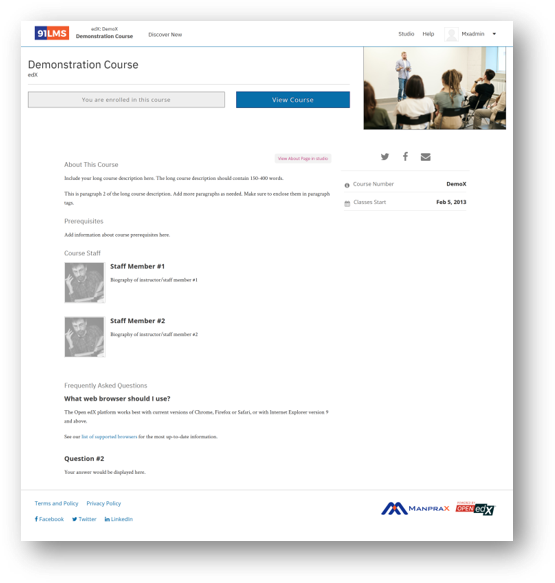
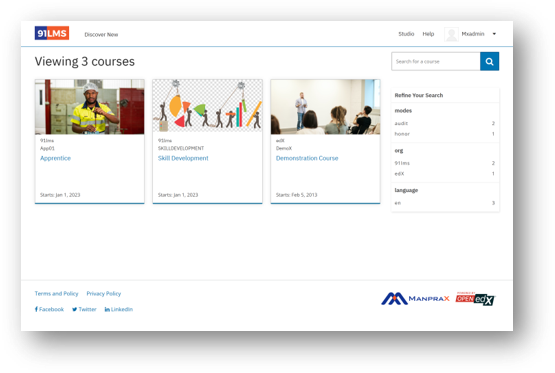
LMS Listing

Monitor sign-ups and participant demographics.

Send welcome emails and course updates upon enrollment.
LMS - Interface
Intuitive Learning Dashboard
Access courses and track progress from a central hub.
Flexible Pacing
Choose from self-paced, instructor-led, or scheduled courses to fit learning into any schedule.
Assessment & Feedback
Participate in graded quizzes, assignments, and receive feedback.
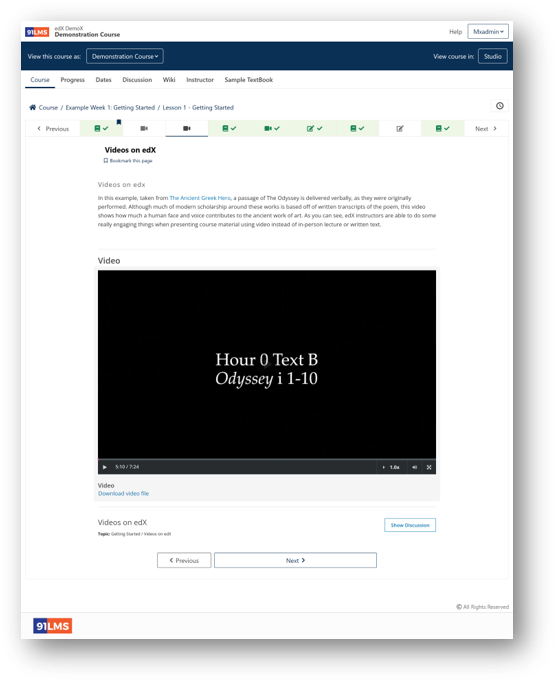
Social Learning
Connect with peers or teachers through forums, discussions, etc.
Resource Access
Utilize in-course textbooks, wikis, and additional resources for an enriched learning experience.
Mobile Learning
Access courses on-the-go via a mobile-friendly platform.
LMS - Interface

LMS – Open Response Assessments
Open Response Submissions
Learners can submit text responses or upload files to fulfill assignment requirements.
Structured Evaluation Criteria
Authors set specific grading criteria for evaluating open responses.
Peer Review Opportunities
earners have the option to assess and review the assignments of peers.
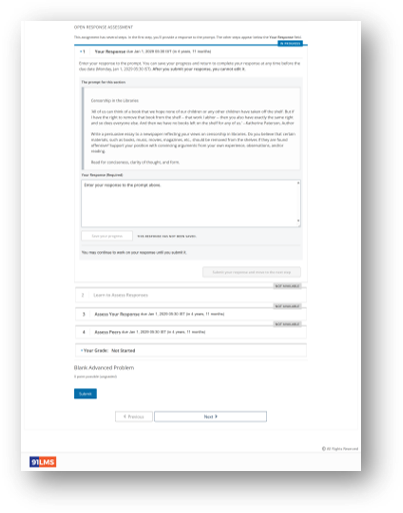
LMS – Open Response Assessments
Self-Review
Learners can evaluate their own and peers' assignments.
Guided Peer Review Training
Instructional resources to train learners for peer assessment.
In-depth Staff Feedback
Detailed evaluations and guidance from instructors.
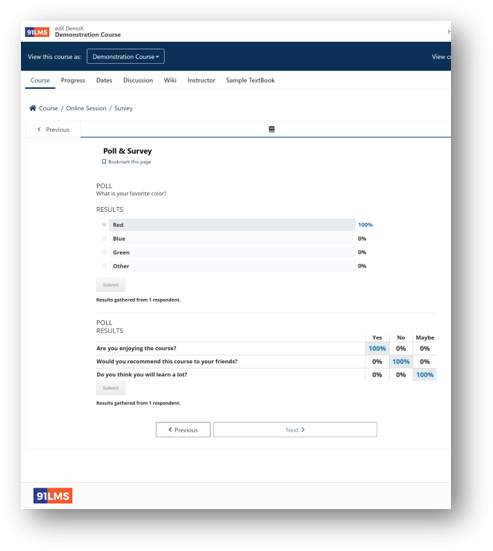
LMS – Poll & Surveys
Polls for Quick Insights
Deploy instant polls for real-time learner engagement and feedback.
In-depth Surveys
Conduct comprehensive surveys for detailed learner input and course evaluation.
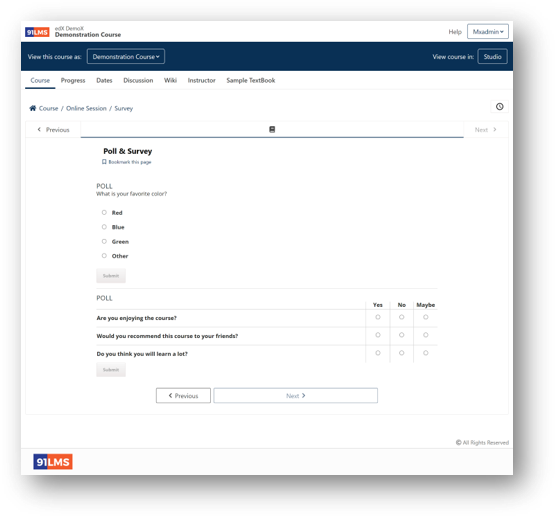
LMS – Poll & Surveys
Real-time Results Analysis
View and analyze feedback immediately to adapt course content or teaching methods.
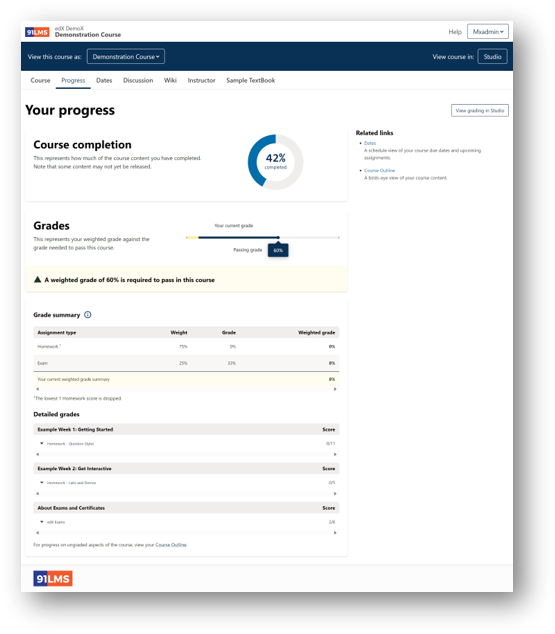
LMS – Learner Progress

Display completion percentage with a visual pie chart.

Summarize current grades with a clear bar indicating the passing threshold.
LMS – Learner Progress

Detail assignment types with their respective weight and impact on final grade.

Offer a week-by-week or unit-by-unit breakdown of scores.
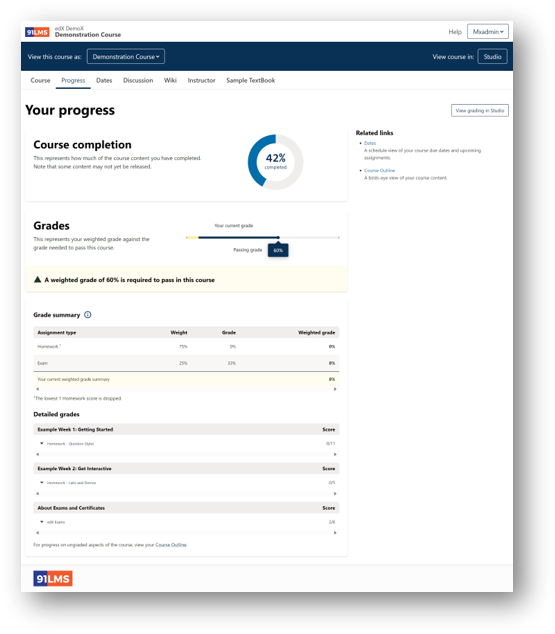
LMS – Gradebook

Centralized display of all student grades and progress.

Clear representation of how each assignment contributes to the overall grade.

Grades are updated as assignments are graded.
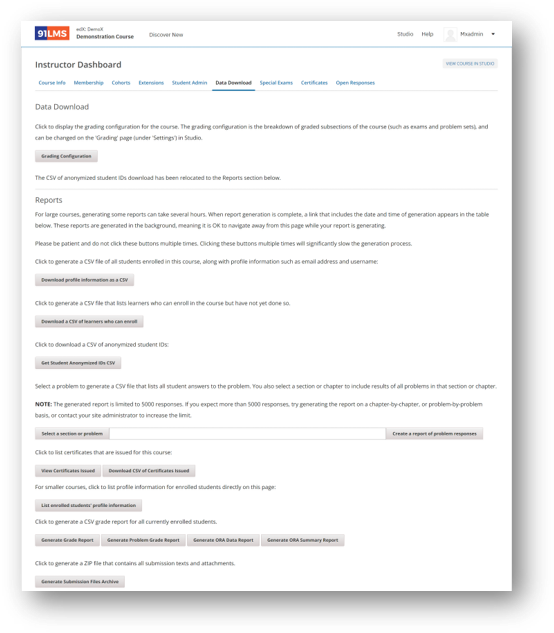

LMS – Gradebook

Detailed feedback for assignments is accessible for each learner.

Sort and view grades by assignment, student cohorts, or individual students for targeted analysis.

Option to download the gradebook for offline analysis or record-keeping.
LMS – Instructor Dashboard

Overview and essential details of the course.

Manage course enrollments and team memberships.

Group students for targeted instruction and discussions.
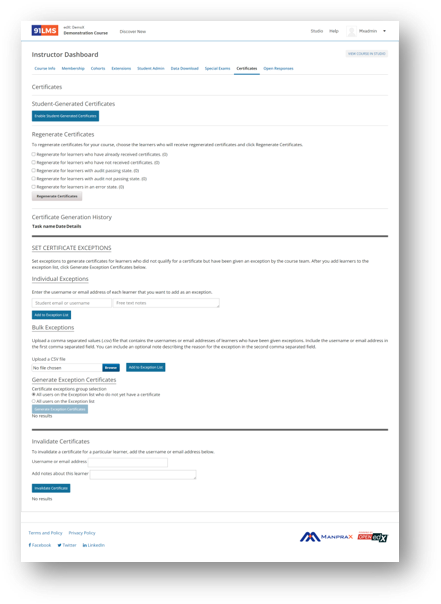
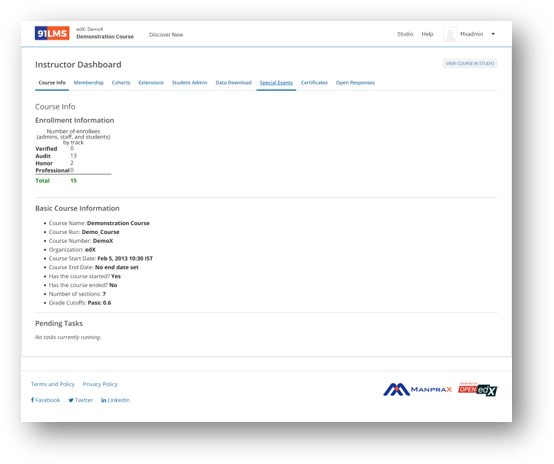
LMS – Instructor Dashboard

Grant time extensions on assignments.

Administer individual student course data.
LMS – Instructor Dashboard

Extract detailed reports and datasets.

Configure and manage proctored exams.

Handle the creation and distribution of course completion certificates.